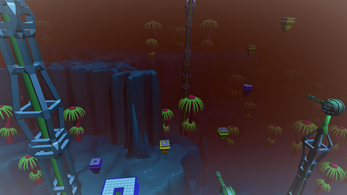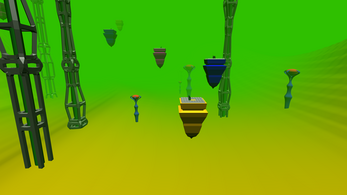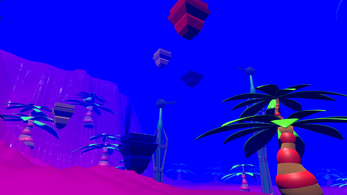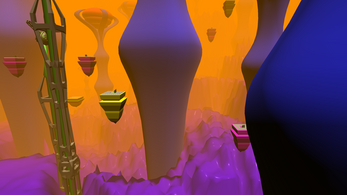Minesweeper 3D
A downloadable game for Windows, macOS, and Linux
We strongly recommend installing the game using the itch application.
Game Summary
As a school project, I decided to make a three dimensional Minesweeper. The idea is simple : you have to survive for as long as you can while completing Minesweeper boards in a 3D world. Automatic laser turrets will try to kill you, as well as seeker-head missiles that are fired by a flying saucer. The difficulty increases as the game goes on.
Classic Minesweeper
In order to play our game, it would be better if you knew how to play the classic minesweeper. There are plenty of websites you can play the minesweeper on. Here's one of them, if you're interesting in learning it : https://cardgames.io/minesweeper/
| Status | Released |
| Platforms | Windows, macOS, Linux |
| Release date | Jun 23, 2020 |
| Author | Supercherie |
| Genre | Puzzle, Shooter |
| Made with | Unity, Blender |
| Tags | 3D, Experimental, First-Person, FPS, FPS Platformer, Minesweeper, Singleplayer, Unity |
| Average session | A few minutes |
| Languages | English |
| Inputs | Keyboard, Mouse |
Download
Install instructions
(The instructions below only apply to you if you install the game from the website instead of the itch.io app.)
On Windows
The executable file is in the Minesweeper3D_1.2.1 folder, which you have to extract from the zip archive. Double-click on Minesweeper 3D.exe to launch the game.
On MacOS
The application is directly in the zip archive. Extract it and double-click it.
If the application doesn't launch, things get a little bit complicated. First, you will have to drag and drop the application onto your desktop. Then, open your Terminal, which is usually accessible from a folder of the Launchpad. Alternatively, you can find it in the Utilities folder of your Applications folder. Finally, you need to enter these 2 commands :
cd ~/Desktop/
chmod -R a+xrw Minesweeper3D.app
At this point, you should be able to launch the application by double-clicking it.
On Linux
After having extracted the Minesweeper3D folder from the zip archive, go in this folder : the executable is named Minesweeper3D.x86_84, and it might need you to change its permissions. A quick chmod 777 on the executable will do the trick.